Error code is:
yarn run v1.22.17
$ react-scripts start
node:internal/modules/cjs/loader:488
throw e;
^
Error [ERR_PACKAGE_PATH_NOT_EXPORTED]: Package subpath './lib/tokenize' is not defined by "exports" in D:\1.aRE\testapptwo\node_modules\postcss-safe-parser\node_modules\postcss\package.json
at new NodeError (node:internal/errors:371:5)
at throwExportsNotFound (node:internal/modules/esm/resolve:416:9)
at packageExportsResolve (node:internal/modules/esm/resolve:669:3)
at resolveExports (node:internal/modules/cjs/loader:482:36)
at Function.Module._findPath (node:internal/modules/cjs/loader:522:31)
at Function.Module._resolveFilename (node:internal/modules/cjs/loader:919:27)
at Function.Module._load (node:internal/modules/cjs/loader:778:27)
at Module.require (node:internal/modules/cjs/loader:999:19)
at require (node:internal/modules/cjs/helpers:102:18)
at Object.<anonymous> (D:\1.aRE\testapptwo\node_modules\postcss-safe-parser\lib\safe-parser.js:1:17) {
code: 'ERR_PACKAGE_PATH_NOT_EXPORTED'
}
Node.js v17.0.1 error Command failed with exit code 1. info Visit https://yarnpkg.com/en/docs/cli/run for documentation about this command.