I am currently working with the R forceNetwork function of the networkD3 package and I have properly validated the correctness of the Nodes and Links data frames for my graph.
My Nodes data frame (node_df) is like this:
node_id node_type node_size
0 T054717 irrelevant 10
1 T095006 irrelevant 10
2 T088658 irrelevant 10
3 T069179 irrelevant 10
4 T009515 irrelevant 10
5 T152167 irrelevant 10
6 T100447 irrelevant 10
7 T150659 irrelevant 10
...
and My Links dataframe (links_df) is like this:
tid1 tid2 edge_dir
0 37 36 10
1 37 0 10
2 37 1 10
3 37 3 10
...
147 34 35 5
148 7 47 5
149 34 47 5
150 35 47 5
151 36 48 5
152 1 48 5
I set the forceNetwork function like this:
network <- forceNetwork (Links = links_df,
Nodes = node_df,
Source = "tid1",
Target = "tid2",
Value = "edge_dir",
NodeID = "node_id",
Nodesize = "node_size",
Group = "node_type",
colourScale = JS("d3.scaleOrdinal(d3.schemeCategory20);"),
fontSize = 10,
linkDistance = 100,
radiusCalculation = JS(" Math.sqrt(d.nodesize)+6"),
charge = -30,
linkColour = ifelse(links_df$edge_dir == 10, "black","red"),
opacity = 1,
zoom = TRUE,
arrows = ifelse(links_df$edge_dir == 10, TRUE, FALSE),
opacityNoHover = TRUE,
clickAction = NULL)
I am struggling with the arrows parameter of the function. In fact I would like to specify if there should be a directed edge (arrows = TRUE) or an undirected edge (arrows = FALSE) for each link, by checking the Value parameter.
In my case Value refers to a column of the Links data frame named edge_dir, which specifies if the edge should be directed (edge_dir = 10) or not (edge_dir = 5).
After looking at this stackoverflow link, specify-colors-for-each-link-in-a-force-directed-network-networkd3
I've tried to set the parameter like this:
arrows = ifelse(links_df$edge_dir == 10, TRUE, FALSE) but the output graph has arrows where there just should be undirected lines.
Using the same structure in the linkColour parameter: linkColour = ifelse(links_df$edge_dir == 10, "black","red") it works fine, directed edges are black and the ones that should be undirected, but they aren't, are red, as shown in this graph output image
Is it possible to display a graph which has directed and undirected edges by modifying the arrows parameter? Thank you!