I want is to update 2 fields: p.FlagaWaznosci and p.Notatka
My select looks like:
Select DISTINCT p.id,p.Model_Number,p.Product_Name,p.Website_Link,p.Entry_date,p.LastUpdate_date,p.PrzydzialRozmiarow_ID,p.FlagaWaznosci,p.Notatka,pr.NazwaRozmiarowki,wd.LINK_StockX
from Products p with(nolock)
left outer join Widok_Model_Sklep_Stockx_Linki wd with(nolock) on wd.Product_ID = p.id
left outer join PrzydzialRozmiarow pr with(nolock) on pr.id = p.PrzydzialRozmiarow_ID
inner join Shops s with(nolock) on s.ID = p.Shop_ID
There is just outer joins to get correct data that I need to be displayed in gridview. And now when values p.FlagaWaznosci or p.Notatka is changed I want to save update in my database.
I try to use
//loads dataand fill to gridview
DataTable WszystkieProduktyDlaDanegoSklepu;
SqlDataAdapter sda555123 = new SqlDataAdapter("here is my select", conn123);
sda555123.Fill(WszystkieProduktyDlaDanegoSklepu);
//later update table Prooducts and save changed on p.Notatka and p.FlagaWaznosci
cmdbl = new SqlCommandBuilder(sda555123);
cmdbl.ConflictOption = ConflictOption.OverwriteChanges;
sda555123.Update(WszystkieProduktyDlaDanegoSklepu);
But this way I have error
So I searched a lot and found: I have to write own CommandUpdate.
So ... sda555123.UpdateCommand and I don't have idea how can I write own update for it in update command.
The update in SQL Server should looks like:
Update Products
set FlagaWaznosci = @Flagawaznosci from my sda555123,
Notatka = @Notatka from my sda555123
where id = @ p.ID from my sda555123
How my command update should looks like here?
EDIT 1 :
i try added : WszystkieProduktyDlaDanegoSklepu.PrimaryKey = new DataColumn[] { WszystkieProduktyDlaDanegoSklepu.Columns["id"] }
but nothing . Still this error.