I'm running the npx lint-staged command and noticed that if I have the following tree:
src
/sub-folder-x
- file-x
/sub-folder-y
- file-y
The eslint and prettier cannot find files in subfolders.
How do I get the stage to run on all subfolders and files of it?
.lintstagedrc.json
{
"src/**/*.{js,jsx,ts,tsx}": ["prettier --check", "eslint"]
}
✖ prettier --check:
[warn] src/App.test.tsx
[warn] src/App.tsx
[warn] src/index.tsx
[warn] src/reportWebVitals.ts
[warn] Code style issues found in the above file(s). Forgot to run Prettier?
✖ eslint:
/POC/uber-web/src/App.test.tsx
/POC/uber-web/src/App.tsx
/POC/uber-web/src/index.tsx
/POC/uber-web/src/reportWebVitals.ts