Problem remains unsolved. Leaving this post here with some unsucessfull tentatives of mine, so someone can build something based on them.
1. Devtools extension API
It is possible to create an add-on that can reach the Developer Tools window and even reach the Sources tab, but once there all I could do was creating new sidepanels or attaching a listener to code text selection changes: chrome.devtools.panels.sources.onSelectionChanged.addListener((x)=>{console.log("onselectionchanged");console.dir(x);});
This API was not enough, could not reach debug status or any interesting sidepanel.
2. Debugging the debugger with a JS debugger
By hitting ctrl-shift-i or ctrl-shift-j over a devtools debug window it is possible to open another devtools debug window, debuging the first one. From there it is possible to write code that detects the banner informing that the file was supposed to be ignored and then click on the continue button:
function breakpointskipper() {
bnr = document.getElementById("sources-panel-sources-view").querySelector("div.vbox.flex-auto > div > div > div > div.flex-none > div");
if (!bnr) return;
bnr = bnr.shadowRoot;
if (!bnr) return;
bnr = bnr.querySelector("div");
if (bnr.ariaLabel != "This script is blackboxed in the debugger") return;
btn = document.querySelector("div.scripts-debug-toolbar.toolbar");
if (!btn) return;
btn = btn.shadowRoot;
if (!btn) return;
btn = btn.querySelector("div > button[aria-label=\"Resume script execution\"]");
if (!btn) return;
btn.click();
}
It is possible to even attach this breakpontskipper() button presser to an event in the devtools window and automate things, but as soon as you close the debugger being debugged window, it is all over and you have to recreate the code and reattach again. As said before, I wasn't able to make any add-on reach here.
3. Debugging the debugger with a native debugger
One last available option would be using GDB to debug the DevTools and change its behavior, in the chromium documentation it is shown that they have debug symbols available but I didn't try this approach.