I have a problem with the chart widget. It does not adjust to the height automatically.
How can I fix or make responsive it?
new TradingView.widget(
{
"autosize": true,
"symbol": "BINANCE:BTCUSDTPERP",
"interval": "5",
"timezone": "America/Chicago",
"theme": "dark",
"style": "1",
"locale": "es",
"toolbar_bg": "#f1f3f6",
"enable_publishing": false,
"hide_side_toolbar": true,
"hide_top_toolbar": true,
"watchlist": [
"BINANCE:BTCUSDTPERP",
"BINANCE:ETHUSDTPERP",
"BINANCE:1INCHUSDTPERP",
"BINANCE:XLMUSDTPERP",
"BINANCE:DOGEUSDTPERP",
"BINANCE:XRPUSDTPERP",
"BINANCE:ADAUSDTPERP"
],
// "details": true,
"container_id": "tradingview_447bd"
}
);
</script>