I am using Qt virtual Keypad in my project.
I am able to print key values (using event.key) in console log for all keys, except hide key event (which is marked as red color in attached image).
Can anyone please help me in capturing the hide key event in virtual keyboard.
Below is the sample code for capturing key events
TextField{
id:sampletextfield
width: window.width/1.5
height: parent.height*.5
anchors.centerIn: parent
font.bold: true
font.pixelSize: parent.height*.2
Keys.onReleased: {
console.log("key event = " + event.key)
}
}
Virtual Keyboard