I'm trying to use nmcli to configure a VPN in a remote machine.
The issue is that networking interfaces are google managed.
I've created a VPN connection with
sudo nmcli connection add type vpn vpn-type openvpn ifname test-vpn vpn.data "ca = /home/myuser/ca.vpn.cer, connection-type = password, password-flags = 2, port = 443, proto-tcp = yes, remote = vpn.mycompany.com, username = myuser@company.com"
But when I try echo "vpn.secrets.password:mypass" > pass.txt; sudo nmcli connection up vpn-mangel-vpnt passwd-file pass.txt it raise Error: Connection activation failed: Could not find source connection.
I've tried to change /etc/NetworkManager/NetworkManager.conf to set ifupdown manage to true:
And adding those lines in /etc/network/interfaces
With that, the VPN connects (Wrong pass fails) but the VPN is not connected to machine network
After many attemps and error, deleting new interfaces that are dynamically created I finally got the vpn connected, and removing folders from run/interfaces I successfully connected to vpn and could check it with a ping. Some minutes later o lost the ssh connection.
I've restarted the machine, but if I connect to the VPN lose the ssh connection.
And I can't replicate in a new instance.
I don't have much idea about VPNs and Interfaces so could someone guide me in what look for?
