I wrote an extension for Google Docs that used to show up in the Add Ons menu for my organization. The add on no longer shows up in the menu, but I can see it in the Google Workspace Market. I originally had it on the Google Chrome Webstore, but then it moved to the Workspace Marketplace. I can also see the corresponding project in my Google Cloud Platform console.
However, when I go to the Google Apps Script Editor, my project is not there. I have no access to the source code or ability to fix it so that it will show up in the Add Ons menu again. Does anyone know where I might be able to find script? I have the URLs for the Workspace Market, but it is private to my organization, so no one will be able to view it.
Also, I tried going through Google Support but they said that App Scripts is not supported and to ask on Stack Overflow.
Edit: Screenshot of error