I am using the owl-date-time module in my application to get date-time parameters in two fields. However, I am getting the value in a list with an additional null value in the payload. Also, I wish to convert the value to epoch time to meet the API requirements. In HTML Component:
<div class="form-group row">
<label class="col-md-3 col-form-label text-right">
Start Time
<span class="colorRed">*</span>
</label>
<div class="col-lg-5 col-sm-11">
<input type="text" id="start_time" style="height: 36px;"
class="form-control" [selectMode]="'rangeFrom'" name="start_time"
placeholder="Start Time" [(ngModel)]="startTime"
[owlDateTimeTrigger]="dt1" [owlDateTime]="dt1"
(change)="getTime(startTime,dt1)" [max]="maxFrom"
autocomplete="off" required>
<owl-date-time #dt1></owl-date-time>
</div>
<!---->
</div>
<div class="form-group row">
<label class="col-md-3 col-form-label text-right">
Stop Time
<span class="colorRed">*</span>
</label>
<div class="col-lg-5 col-sm-11">
<input type="text" id="stop_time" style="height: 36px;"
class="form-control" [selectMode]="'rangeTo'" name="stop_time"
placeholder="End Time" [(ngModel)]="stopTime"
[owlDateTimeTrigger]="dt2" [owlDateTime]="dt2"
(change)="getTime(stopTime,dt2)" [min]="minTo"
autocomplete="off" required>
<owl-date-time #dt2></owl-date-time>
</div>
</div>
</div>
In Typescript, I am calling this function to do the conversion. But I do not think that the function is getting called as I am unable to get any console logs. TS Code
getTime(t, selectMode) {
console.log("Hello Chuckles");
let tempRangeFrom, tempRangeTo;
t.forEach(element => {
if (typeof (element) != 'undefined' && element != null) {
if (element[1] != null) {
console.log("FROM!@#$%^&*()");
tempRangeFrom = element.getTime(); // Date To TimeStamp
this.minTo = new Date(tempRangeFrom); // TimeStamp to Date
this.minTo.toGMTString();
} else {
tempRangeTo = element.getTime();
this.maxFrom = new Date(tempRangeTo);
this.maxFrom.toGMTString();
}
}
});
}
- Screenshot for date-picker:
- Payload: