I am learning OpenFOAM step by step, and am currently trying to create a very simple mesh with the blockMesh tool, but keep getting a floating point exception. My blockMeshDict is written in almost exact correspondence to the meshing tutorial in the section 4.3.1 of the OF user manual:
FoamFile
{
version 2.0;
format ascii;
class dictionary;
object blockMeshDict;
}
// * * * * * * * * * * * * * * * * * * * * * * * * * * * * * * * * * * * * * //
scale 1.0;
vertices
(
(0 0 0) //0
(0 0 1) //1
(0 1 1) //2
(0 1 0) //3
(1 0 0) //4
(1 0 1) //5
(1 1 1) //6
(1 1 0) //7
);
edges
(
);
blocks
(
hex (0 1 2 3 7 6 5 4)
(2 1 1) // 2 blocks in the x direction
simpleGrading (1 1 1) // default expansion ratios
);
boundary
(
inlet
{
type patch;
faces
(
(0 1 2 3)
);
}
outlet
{
type patch;
faces
(
(4 5 6 7)
);
}
walls
{
type wall;
faces
(
(0 4 7 3)
(0 4 5 1)
(1 5 6 2)
(2 6 7 3)
);
}
);
This is just a unit length "air tube" cube with two sections along the x axis, an inlet and outlet on the opposite sides and walls everywhere else:
This config immediately breaks with the following error:
$ blockMesh
/*---------------------------------------------------------------------------*\
========= |
\\ / F ield | OpenFOAM: The Open Source CFD Toolbox
\\ / O peration | Website: https://openfoam.org
\\ / A nd | Version: 9
\\/ M anipulation |
\*---------------------------------------------------------------------------*/
Build : 9-c8374a4890ad
Exec : blockMesh
Date : Nov 02 2021
Time : 11:50:35
Host : "artixlinux"
PID : 10555
I/O : uncollated
Case : /home/andrii/foamtest
nProcs : 1
sigFpe : Enabling floating point exception trapping (FOAM_SIGFPE).
fileModificationChecking : Monitoring run-time modified files using timeStampMaster (fileModificationSkew 10)
allowSystemOperations : Allowing user-supplied system call operations
// * * * * * * * * * * * * * * * * * * * * * * * * * * * * * * * * * * * * * //
Create time
Reading "blockMeshDict"
Creating block mesh from
"system/blockMeshDict"
Creating block edges
No non-planar block faces defined
Creating topology blocks
#0 Foam::error::printStack(Foam::Ostream&) at ??:?
#1 Foam::sigFpe::sigHandler(int) at ??:?
#2 ? in "/usr/lib/libc.so.6"
#3 Foam::face::centre(Foam::Field<Foam::Vector<double> > const&) const at ??:?
#4 Foam::blockDescriptor::check(Foam::Istream const&) at ??:?
#5 Foam::blockDescriptor::blockDescriptor(Foam::dictionary const&, int, Foam::Field<Foam::Vector<double> > const&, Foam::PtrList<Foam::blockEdge> const&, Foam::PtrList<Foam::blockFace> const&, Foam::Istream&) at ??:?
#6 Foam::block::block(Foam::dictionary const&, int, Foam::Field<Foam::Vector<double> > const&, Foam::PtrList<Foam::blockEdge> const&, Foam::PtrList<Foam::blockFace> const&, Foam::Istream&) at ??:?
#7 Foam::block::New(Foam::dictionary const&, int, Foam::Field<Foam::Vector<double> > const&, Foam::PtrList<Foam::blockEdge> const&, Foam::PtrList<Foam::blockFace> const&, Foam::Istream&) at ??:?
#8 void Foam::PtrList<Foam::block>::read<Foam::block::iNew>(Foam::Istream&, Foam::block::iNew const&) at ??:?
#9 Foam::blockMesh::createTopology(Foam::IOdictionary const&, Foam::word const&) at ??:?
#10 Foam::blockMesh::blockMesh(Foam::IOdictionary const&, Foam::word const&) at ??:?
#11 ? in "/opt/OpenFOAM/OpenFOAM-9/platforms/linux64GccDPInt32Opt/bin/blockMesh"
#12 __libc_start_main in "/usr/lib/libc.so.6"
#13 ? in "/opt/OpenFOAM/OpenFOAM-9/platforms/linux64GccDPInt32Opt/bin/blockMesh"
zsh: floating point exception blockMesh
I am reasonably sure this is not just a broken OpenFOAM installation (I am specifically using the org version from the Arch AUR) because a different mesh dict copied in place of mine from the archive given in this tutorial works perfectly.
I'm losing my mind over this, I checked the vertices and the face descriptions multiple times and don't see any problems, yet the error persists. Is there some mistake that I'm missing?