I found this question on StackOverflow for changing the pagination color of datatables.
And I tried the provided solution with some dummy edits:
.paging_full_numbers a.paginate_button {
color: pink !important;
background-color: white !important;
}
.paging_full_numbers a.paginate_active {
color: green !important;
background-color: green !important;
}
And it did not work.
I also tried with the second solution provided:
.page-item.active .page-link {
color: #fff !important;
background-color: #193D4C !important;
border-color: #000 !important;
}
.page-link {
color: #193D4C !important;
background-color: #fff !important;
border: 1px solid #dee2e6 !important;
}
.page-link:hover {
color: white !important;
background-color: #193D4C !important;
border-color: #193D4C !important;
}
And it's getting close to what I want but randomly there is a black css effect that I don't know how to get rid of.
Current result:
How can I get rid of this black box when I hover over some page?