I`m creating a dropdown button in flutter, but i have a problem when i use dropdown it shows the name of the first item but i want to change it(default value) to categories and idk how to do that, also i tried to use hint(as you see in codes)but it didn't work. here is my codes:
Container(
height: pageHeight / 15,
padding: EdgeInsets.all(20),
child:DropdownButton(
value: _value,
items: const [
DropdownMenuItem(
child: Text("First Item"),
value: 1,
),
DropdownMenuItem(
child: Text("Second Item"),
value: 2,
),
],
onChanged: (value) {
setState(() {
_value = value as int ;
});
},
hint:Text("Select item")
),
)
I want to change this First Item to categories