I would just like to elaborate on creating a variable in WebSphere that can be used by a Java app, to hopefully help others, as I had to do a bit of additional research to figure this out.
Let's say you want to create a variable in WebSphere named ENV which contains a value of dev (or int, or prod, or any other value).
- In the left panel of the WebSphere admin console, select Servers >
Server Types > WebSphere application servers.
- Select the application server that contains the app.
- Expand Java and Process Management and select process definition.
- Select Java Virtual Machines.
- Select Custom properties.
- Select New.
- Create the name and value of the variable and select OK.
- Select Save.
- Restart the application server for this change to take effect.
In this example, a variable named ENV with a vaule of "dev" was created.
Next, the Java app will need to be configured to use the ENV variable in WebSphere. In the below markup, the Java app has a class named "Environment". This class creates a variable named env. System.getProperty("ENV") is the magic that gets the variable from WebSphere. It is noteworthy that this Java code should also work with other application servers, such as JBoss or Tomcat, so you don't need to customize the Java code to a particular platform.
While definitely not required, I also am returning env. I am just doing this for demonstration, so that we can get the variable in a JSP page, so that we can see the variables with our own eyes in a JSP page, for validation that this works as expected.
package com.example.main;
public class Environment {
public String env;
public Environment() {
env = System.getProperty("ENV");
}
public String getEnvironment(){
return env;
}
}
Inside of the tags of a JSP page, I add the following markup to get the env variable from the Environment class, which in turn gets the ENV variable from WebSphere.
<%@page import="com.sample.main.Environment"%>
<%
Environment foo = new Environment();
String env = foo.getEnvironment();
out.print("Environment : " + env;
%>
Now, once the app has been deployed to WebSphere, the environment should be displayed, which is how I know that I was able to successfully get the variable from the application server.