I want to enable SnapLayout for WPF, because I use Customized Window, according to the documentation, I have to do it myself.
For Win32 apps, make sure you are responding appropriately to WM_NCHITTEST (with a return value of HTMAXBUTTON for the maximize/restore button).
I used the following code
private const int HTMAXBUTTON = 9;
private IntPtr HwndSourceHook(IntPtr hwnd, int msg, IntPtr wparam,
IntPtr lparam, ref bool handled)
{
switch (msg)
{
case InteropValues.WM_NCHITTEST:
try
{
int x = lparam.ToInt32() & 0xffff;
int y = lparam.ToInt32() >> 16;
var rect = new Rect(_ButtonMax.PointToScreen(
new Point()),
new Size(_ButtonMax.Width, _ButtonMax.Height));
if (rect.Contains(new Point(x, y)))
{
handled = true;
}
return new IntPtr(HTMAXBUTTON);
}
catch (OverflowException)
{
handled = true;
}
break;
}
return IntPtr.Zero;
}
SnapLayout is displayed well But the maximize button does not work and if I click on it, a button will be created next to it. How can I solve this problem?