I have created a full-stack web application using Mern stack, but when I now try to upload the file to GitHub the terminal is hanging. And in VsCode it is showing 9k+ file changes in the source control panel, below I have attached all the images
projfront end is attached below
I have created a git repository in the main file, I have deleted the .git file in the front end of my application(As while using react it will be automatically created), there is only one .git in the main file.
I am not able to add anything, the command git add .
the terminal will hang when I use it, the terminal won't respond. Can anyone help here? How to upload these files to GitHub and clarify what is happening, why it is coming like this.