So i have a listbox that displays all the orders entered in the Order table using a select sql query. Now i also want to add the ability to edit the items from the listbox, i see the right click edit list item option but when i click it, it just opens the form but doesnt populate the fields. The form has textboxes that are unbound but i cant figure out how to get them to populate based on the right clicked entry. I have also tried to open the target form from vba and fill the fields through vba with the following code
Private Sub editrecordbttn_Click()
Dim valSelect As Variant
Dim v As Variant
Dim selector As Variant
Dim strValue As String ' just used for the demonstration
Dim splitvalue() As String
Dim selectedsampid As String
Dim selectedcusid As String
Dim Records As DAO.Recordset
Dim SQLcus As String
Dim SQLsamp As String
For Each valSelect In Me.searchlistbox.ItemsSelected
strValue = strValue & "" & Me.searchlistbox.ItemData(valSelect) & "," & "" & Me.searchlistbox.Column(1, valSelect) & ","
Next valSelect
' to remove trailing comma
strValue = Left(strValue, Len(strValue) - 1)
splitvalue() = Split(strValue, ",")
selectedsampid = splitvalue(0)
selectedcusid = splitvalue(1)
DoCmd.OpenForm ("Add Sample")
Forms![Add Sample].fnametxt.SetFocus
'query and fill cus info
SQLcus = "SELECT * FROM CustomerInfo WHERE CusID = '" & selectedcusid & "';"
Set Records = CurrentDb.OpenRecordset(SQLcus)
Me!clienttypetxt = Records![Client type].Value
End Sub