I am trying to implement a TextField which inputs an amount and formats it as soon as it is typed and also limits it to 100,000.
@Composable
fun MainScreen(
viewModel: MyViewModel
) {
val uiState by viewModel.uiState.collectAsState()
Column {
AmountSection(
uiState.amount,
viewModel::updateAmount
)
Text(text = viewModel.logs)
}
}
@Composable
fun AmountSection(
amount: TextFieldValue,
updateAmount: (TextFieldValue) -> Unit
) {
BasicTextField(
value = amount,
onValueChange = updateAmount,
keyboardOptions = KeyboardOptions(keyboardType = KeyboardType.Number
)
)
MyViewModel:
class MyViewModel: ViewModel() {
private val _uiState = MutableStateFlow(MyUiState())
val uiState: StateFlow<MyUiState> = _uiState
var logs by mutableStateOf("")
var text = ""
fun updateAmount(amount: TextFieldValue) {
val formattedAmount: String = amount.text.getFormattedAmount()
text += "input = ${amount.text}\n"
text += "output = $formattedAmount \n"
logs = text
_uiState.update {
it.copy(amount = TextFieldValue(formattedAmount, TextRange(formattedAmount.length))
}
}
}
data class MyUiState(val amount: TextFieldValue = TextFieldValue())
(logs and text are just for logging purpose. Was finding it difficult to share the logcat output so presented it this way)
Result:
- When I press 6, the input is "12,3456" which is expected (ignore the currency)
- My
getFormattedAmount()function removes the last six as ( 123456 > 100000). It outputs "12,345" which is also correct. "12,345" is what gets displayed on the screen. - But when I press 7, I get the input "12,34567". Where did that 6 come from?? It was not in
uiState.amount.
(Please ignore the last output line. getFormattedAmount only removes the last character if the amount exceeds the limit and it gave wrong output because it didn't expect that input)
I feel that I making some really silly mistake here and would be really thankful if somecome could help me find that out.