I have a KML file containing placemarks with custom icons.
When viewed in Google Earth the anchor point is center of the icon. Like this ...
When the KML file is viewed in Google Maps on my website, the anchor point changes to be the bottom center of the icon. Like this ...
Why is this? And how do I change it so that when loaded by Google Maps API the anchor point is in the center of the icon?
Here is the styling in the KML file ...
<Style id="Parking">
<IconStyle><Icon><href>http://www.virtualmountains.co.uk/shared/Parking.png</href></Icon></IconStyle>
<BalloonStyle>
<text>$[description]</text>
<bgColor>white</bgColor>
<text><![CDATA[
<font color="#674A32" face="arial" align="justify">$[description]</font>
]]></text>
</BalloonStyle>
<LabelStyle>
<color>FFFFFFFF</color>
<scale>0.8</scale>
</LabelStyle>
</Style>
Here's the placemark code ...
<Placemark>
<name>A5 Parking, Tryfan</name>
<description>
<![CDATA[
<DIV style="max-width:400px; margin-right:10px; margin-bottom:10px; color:#674A32; font-family:Arial">
<DIV style="font-size:11pt; font-weight:bold; text-align:left">A5 Parking, Tryfan<BR></DIV>
<DIV style="font-size:10pt; text-align:justify"><BR>
There is a parking here alongside a great length of the A5.
</DIV>
</DIV>
]]>
</description>
<styleUrl>#Parking</styleUrl>
<Point><coordinates> -3.991196, 53.125136,0</coordinates></Point>
</Placemark>