Hi there everyone!
I'm trying to build my internet files into a format that is optimized for the internet, but when I tried to build it using npm run build, it gave me the above error message even though I have mainly jpegs and png files that were processed and built correctly on other project files.
May I know how to fix this and/or understand the error code so I can resolve future errors of this nature? Below is the package.json file details in case you need it to help resolve the error.
Thank you so much