I am trying to make an income to expenses sankey diagram, preferably with ggsankey or another ggplot extension, because I need the final plot as an image (png). Here is my data:
data <- tibble::tribble(
~Name, ~Annual.Amount, ~Category,
"Moira's Earnings", 50000L, "Income",
"Johnny's Earnings", 300000L, "Income",
"Living Expenses", 140000L, "Expenses",
"Spent Savings", 25238L, "Expenses",
"Liabilities", 44280L, "Expenses",
"Planned Savings", 23000L, "Expenses",
"Taxes", 98482L, "Expenses",
"Insurance", 13000L, "Expenses"
)
I am trying to create something like this diagram, but with only the first 2 flows, all income into one column from where the expenses flow: