I've been stuck on this error now for a few days. I've googled the heck out it and tried at least a dozen different proposed solutions in various forms...
My project runs fine, UNTIL I attempt to use a specific library called MonacoFX, which, according to the GitHub page, was developed in Java 13 (I'm using Java 16.0.1 for this project). The documentation for the library is straight forward, you instantiate the library like you do with most libraries, then you simply use it. However, as soon as I attempt to instantiate it, I get this error at runtime:
Exception in thread "JavaFX Application Thread"
java.lang.IllegalAccessError: superclass access check failed:
class com.sun.javafx.sg.prism.web.NGWebView (in unnamed module @0x1937acaf)
cannot access class com.sun.javafx.sg.prism.NGGroup (in module javafx.graphics)
because module javafx.graphics does not export
com.sun.javafx.sg.prism to unnamed module @0x1937acaf
at java.base/java.lang.ClassLoader.defineClass1(Native Method)
at java.base/java.lang.ClassLoader.defineClass(ClassLoader.java:1012)
at java.base/java.security.SecureClassLoader.defineClass(SecureClassLoader.java:150)
at java.base/jdk.internal.loader.BuiltinClassLoader.defineClass(BuiltinClassLoader.java:862)
at java.base/jdk.internal.loader.BuiltinClassLoader.findClassOnClassPathOrNull(BuiltinClassLoader.java:760)
at java.base/jdk.internal.loader.BuiltinClassLoader.loadClassOrNull(BuiltinClassLoader.java:681)
at java.base/jdk.internal.loader.BuiltinClassLoader.loadClass(BuiltinClassLoader.java:639)
at java.base/jdk.internal.loader.ClassLoaders$AppClassLoader.loadClass(ClassLoaders.java:188)
at java.base/java.lang.ClassLoader.loadClass(ClassLoader.java:520)
at eu.mihosoft.monacofx@0.0.7/eu.mihosoft.monacofx.MonacoFX.<init>(MonacoFX.java:49)
at com.dustinredmond.newgistfx/com.dustinredmond.newgistfx.data.GistFile.<init>(GistFile.java:28)
at com.dustinredmond.newgistfx/com.dustinredmond.newgistfx.data.GistObject.process(GistObject.java:113)
at com.dustinredmond.newgistfx/com.dustinredmond.newgistfx.data.GistObject.<init>(GistObject.java:27)
at com.dustinredmond.newgistfx/com.dustinredmond.newgistfx.github.GitHubApi.setGitHub(GitHubApi.java:31)
at com.dustinredmond.newgistfx/com.dustinredmond.newgistfx.ui.LoginWindowController.authenticate(LoginWindowController.java:39)
at com.dustinredmond.newgistfx/com.dustinredmond.newgistfx.ui.LoginWindow.lambda$new$1(LoginWindow.java:57)
at javafx.base/com.sun.javafx.event.CompositeEventHandler.dispatchBubblingEvent(CompositeEventHandler.java:86)
at javafx.base/com.sun.javafx.event.EventHandlerManager.dispatchBubblingEvent(EventHandlerManager.java:238)
at javafx.base/com.sun.javafx.event.EventHandlerManager.dispatchBubblingEvent(EventHandlerManager.java:191)
at javafx.base/com.sun.javafx.event.CompositeEventDispatcher.dispatchBubblingEvent(CompositeEventDispatcher.java:59)
at javafx.base/com.sun.javafx.event.BasicEventDispatcher.dispatchEvent(BasicEventDispatcher.java:58)
at javafx.base/com.sun.javafx.event.EventDispatchChainImpl.dispatchEvent(EventDispatchChainImpl.java:114)
at javafx.base/com.sun.javafx.event.BasicEventDispatcher.dispatchEvent(BasicEventDispatcher.java:56)
at javafx.base/com.sun.javafx.event.EventDispatchChainImpl.dispatchEvent(EventDispatchChainImpl.java:114)
at javafx.base/com.sun.javafx.event.BasicEventDispatcher.dispatchEvent(BasicEventDispatcher.java:56)
at javafx.base/com.sun.javafx.event.EventDispatchChainImpl.dispatchEvent(EventDispatchChainImpl.java:114)
at javafx.base/com.sun.javafx.event.EventUtil.fireEventImpl(EventUtil.java:74)
at javafx.base/com.sun.javafx.event.EventUtil.fireEvent(EventUtil.java:49)
at javafx.base/javafx.event.Event.fireEvent(Event.java:198)
at javafx.graphics/javafx.scene.Node.fireEvent(Node.java:8889)
at javafx.controls/javafx.scene.control.Button.fire(Button.java:203)
at javafx.controls/com.sun.javafx.scene.control.behavior.ButtonBehavior.mouseReleased(ButtonBehavior.java:208)
at javafx.controls/com.sun.javafx.scene.control.inputmap.InputMap.handle(InputMap.java:274)
at javafx.base/com.sun.javafx.event.CompositeEventHandler$NormalEventHandlerRecord.handleBubblingEvent(CompositeEventHandler.java:218)
at javafx.base/com.sun.javafx.event.CompositeEventHandler.dispatchBubblingEvent(CompositeEventHandler.java:80)
at javafx.base/com.sun.javafx.event.EventHandlerManager.dispatchBubblingEvent(EventHandlerManager.java:238)
at javafx.base/com.sun.javafx.event.EventHandlerManager.dispatchBubblingEvent(EventHandlerManager.java:191)
at javafx.base/com.sun.javafx.event.CompositeEventDispatcher.dispatchBubblingEvent(CompositeEventDispatcher.java:59)
at javafx.base/com.sun.javafx.event.BasicEventDispatcher.dispatchEvent(BasicEventDispatcher.java:58)
at javafx.base/com.sun.javafx.event.EventDispatchChainImpl.dispatchEvent(EventDispatchChainImpl.java:114)
at javafx.base/com.sun.javafx.event.BasicEventDispatcher.dispatchEvent(BasicEventDispatcher.java:56)
at javafx.base/com.sun.javafx.event.EventDispatchChainImpl.dispatchEvent(EventDispatchChainImpl.java:114)
at javafx.base/com.sun.javafx.event.BasicEventDispatcher.dispatchEvent(BasicEventDispatcher.java:56)
at javafx.base/com.sun.javafx.event.EventDispatchChainImpl.dispatchEvent(EventDispatchChainImpl.java:114)
at javafx.base/com.sun.javafx.event.EventUtil.fireEventImpl(EventUtil.java:74)
at javafx.base/com.sun.javafx.event.EventUtil.fireEvent(EventUtil.java:54)
at javafx.base/javafx.event.Event.fireEvent(Event.java:198)
at javafx.graphics/javafx.scene.Scene$MouseHandler.process(Scene.java:3856)
at javafx.graphics/javafx.scene.Scene.processMouseEvent(Scene.java:1851)
at javafx.graphics/javafx.scene.Scene$ScenePeerListener.mouseEvent(Scene.java:2584)
at javafx.graphics/com.sun.javafx.tk.quantum.GlassViewEventHandler$MouseEventNotification.run(GlassViewEventHandler.java:409)
at javafx.graphics/com.sun.javafx.tk.quantum.GlassViewEventHandler$MouseEventNotification.run(GlassViewEventHandler.java:299)
at java.base/java.security.AccessController.doPrivileged(AccessController.java:399)
at javafx.graphics/com.sun.javafx.tk.quantum.GlassViewEventHandler.lambda$handleMouseEvent$2(GlassViewEventHandler.java:447)
at javafx.graphics/com.sun.javafx.tk.quantum.QuantumToolkit.runWithoutRenderLock(QuantumToolkit.java:412)
at javafx.graphics/com.sun.javafx.tk.quantum.GlassViewEventHandler.handleMouseEvent(GlassViewEventHandler.java:446)
at javafx.graphics/com.sun.glass.ui.View.handleMouseEvent(View.java:556)
at javafx.graphics/com.sun.glass.ui.View.notifyMouse(View.java:942)
at javafx.graphics/com.sun.glass.ui.mac.MacView.notifyMouse(MacView.java:127)
It looks like the developer of the library hasn't been active on that GitHub page for quite some time now, though I did create an issue nonetheless.
I've tried the solutions where they say to use the command line argument, which mine looks like this:
--module-path /Library/Java/JavaVirtualMachines/jdk-16.0.1.jdk/Contents/Home/lib
--add-modules javafx.controls,javafx.fxml,javafx.web,javafx.graphics,javafx.media
I've tried using a separate Launcher class:
public class Launcher {
public static void main(String[] args) {
Main.main(args);
}
}
And nothing is working, the error happens at the moment I try to instantiate the library.
So I'm seeking any insight or knowledge that anyone might have on this problem ... OR ... if anyone knows of a good JavaFX library that provides language-aware code style editing, I'd be keenly interested in that.
Here is my POM file:
<?xml version="1.0" encoding="UTF-8"?>
<project xmlns="http://maven.apache.org/POM/4.0.0"
xmlns:xsi="http://www.w3.org/2001/XMLSchema-instance"
xsi:schemaLocation="http://maven.apache.org/POM/4.0.0 https://maven.apache.org/xsd/maven-4.0.0.xsd">
<modelVersion>4.0.0</modelVersion>
<groupId>com.dustinredmond</groupId>
<artifactId>NewGistFX</artifactId>
<version>1.0-SNAPSHOT</version>
<name>NewGistFX</name>
<properties>
<project.build.sourceEncoding>UTF-8</project.build.sourceEncoding>
<junit.version>5.7.1</junit.version>
</properties>
<dependencies>
<dependency>
<groupId>org.openjfx</groupId>
<artifactId>javafx-controls</artifactId>
<version>16</version>
</dependency>
<dependency>
<groupId>org.openjfx</groupId>
<artifactId>javafx-fxml</artifactId>
<version>16</version>
</dependency>
<dependency>
<groupId>org.controlsfx</groupId>
<artifactId>controlsfx</artifactId>
<version>11.1.0</version>
</dependency>
<dependency>
<groupId>net.synedra</groupId>
<artifactId>validatorfx</artifactId>
<version>0.1.13</version>
<exclusions>
<exclusion>
<groupId>org.openjfx</groupId>
<artifactId>*</artifactId>
</exclusion>
</exclusions>
</dependency>
<dependency>
<groupId>org.junit.jupiter</groupId>
<artifactId>junit-jupiter-api</artifactId>
<version>${junit.version}</version>
<scope>test</scope>
</dependency>
<dependency>
<groupId>org.junit.jupiter</groupId>
<artifactId>junit-jupiter-engine</artifactId>
<version>${junit.version}</version>
<scope>test</scope>
</dependency>
<dependency>
<groupId>org.eclipse.mylyn.github</groupId>
<artifactId>org.eclipse.egit.github.core</artifactId>
<version>2.1.5</version>
</dependency>
<dependency>
<groupId>com.fifesoft</groupId>
<artifactId>rsyntaxtextarea</artifactId>
<version>3.1.3</version>
</dependency>
<dependency>
<groupId>junit</groupId>
<artifactId>junit</artifactId>
<version>4.13.1</version>
<scope>test</scope>
</dependency>
<dependency>
<groupId>com.dustinredmond.fxtrayicon</groupId>
<artifactId>FXTrayIcon</artifactId>
<version>3.1.1</version>
</dependency>
<dependency>
<groupId>org.kohsuke</groupId>
<artifactId>github-api</artifactId>
<version>1.133</version>
</dependency>
<dependency>
<groupId>com.squareup.okio</groupId>
<artifactId>okio</artifactId>
<version>2.10.0</version>
</dependency>
<dependency>
<groupId>org.jetbrains.kotlin</groupId>
<artifactId>kotlin-stdlib-jdk8</artifactId>
<version>1.5.31</version>
</dependency>
<dependency>
<groupId>com.squareup.okhttp3</groupId>
<artifactId>okhttp</artifactId>
<version>4.9.2</version>
</dependency>
<dependency>
<groupId>org.springframework.security</groupId>
<artifactId>spring-security-crypto</artifactId>
<version>5.5.3</version>
</dependency>
<dependency>
<groupId>commons-codec</groupId>
<artifactId>commons-codec</artifactId>
<version>1.15</version>
</dependency>
<dependency>
<groupId>eu.mihosoft.monacofx</groupId>
<artifactId>monacofx</artifactId>
<version>0.0.7</version>
</dependency>
</dependencies>
<build>
<plugins>
<plugin>
<groupId>org.apache.maven.plugins</groupId>
<artifactId>maven-compiler-plugin</artifactId>
<version>3.8.1</version>
<configuration>
<source>16</source>
<target>16</target>
</configuration>
</plugin>
<plugin>
<groupId>org.openjfx</groupId>
<artifactId>javafx-maven-plugin</artifactId>
<version>0.0.7</version>
<executions>
<execution>
<!-- Default configuration for running with: mvn clean javafx:run -->
<id>default-cli</id>
<configuration>
<mainClass>com.dustinredmond.newgistfx/com.dustinredmond.newgistfx.Main</mainClass>
</configuration>
</execution>
</executions>
</plugin>
</plugins>
</build>
</project>
And here is my module-info file:
module com.dustinredmond.newgistfx {
requires javafx.controls;
requires javafx.fxml;
requires org.controlsfx.controls;
requires validatorfx;
requires javafx.graphics;
requires java.prefs;
requires org.apache.commons.codec;
requires github.api;
requires org.apache.commons.io;
requires rsyntaxtextarea;
requires java.desktop;
requires FXTrayIcon;
requires org.eclipse.egit.github.core;
requires okhttp3;
requires eu.mihosoft.monacofx;
exports com.dustinredmond.newgistfx.ui;
opens com.dustinredmond.newgistfx to javafx.base;
opens com.dustinredmond.newgistfx.data to javafx.base;
}
I am grateful for any assistance that anyone can offer.
Thank you