I am very new with coding and was following along with these youtube videos and quickly realized something wasn't right, so I did some trouble shooting and couldn't figure it out.
When I tried to download pipx on VS Code I get this error
Python3 : The term 'Python3' is not recognized as the name of a cmdlet,
function, script file, or operable program. Check the spelling of the
name, or if a path was included, verify that the path is correct and try again.
I changed my environment variables, changed app execution aliases, and still nothing
I figured I'd check to see if python was working through VS Code and I get the same error
I tried downloading python through Microsoft store to see if that would help but nope.
Not sure what to do