I have a screen where I need to show a header and a list of items wrapped in a card view. The whole screen has to be scrollable (like shown in the image below).
I know how to do this with a scrollable Column but I want to be able to use a LazyColumn (because each list item will have its own ViewModel due to the complexity of the view and I thought LazyColumn will be more resources-efficient). For the header, I can use item and for the list, I can use items. Below is the code I tried:
@Composable
fun Screen(
items: List<String>
) {
Column(
Modifier.fillMaxSize()
) {
TopAppBar(title = { Text(text = "My Activity") })
LazyColumn {
// Header
item {
Text("Title", Modifier.padding(32.dp))
}
// I cannot use Box in this way here
Box(Modifier.padding(32.dp)) {
Card {
items(items.size) {
Text("Item $it")
}
}
}
}
}
}
The problem with that code is that I cannot wrap the list items in a card view because Card is not a LazyListScope. Using LazyColumn, how can I wrap the list items in a Card?