My vectors are going off the screen in Linear transformation scene in manimce.
How to move the camera back? Or alternatively scale down the number plane such that 7 is visible in the y axis?
I dont want the zoom out effect/animation, just the zoomed out camera from the start.
What I have tried(for moving the camera):
self.camera_frame.set_width(20)
Didn't work because this only works in MovingCameraScene. Mine is a LinearTransformationScene.
What I have tried(for scaling down):
1.Axes()
ax = Axes().add_coordinates()
self.add(ax)
Both the axes will be shown making a mess.See Image
2."x_max": 10
class LinearTransformationSceneExample(LinearTransformationScene):
CONFIG = {
"show_basis_vectors": True,
"foreground_plane_kwargs": {
"x_max": 10,
"x_min": -10,
"y_max": 10,
"y_min": -10,
"faded_line_ratio": 0
},
}
Didn't show any effect at all. Maybe because this code is for manim3b1b version and I am using manimce?
According to manim documentation,
axis_config (Optional[dict]) –
Arguments to be passed to NumberLine that influences both axes.
graph = Axes(
x_range=np.array([-8, 8, 2]),
y_range=np.array([-4, 4, 2]),
x_length=13,
y_length=7,
axis_config={
'color' : WHITE,
'stroke_width' : 4,
'include_numbers' : False,
'decimal_number_config' : {
'num_decimal_places' : 0,
'include_sign' : True,
'color' : WHITE
}
},
)
Didnt work either. No effect at all...
But this seems to work in this case in reddit but there the OP uses class scene(m.Scene):
Any help is greatly appreciated!!