I am getting the below error while creating a Logic App from the portal.
"Creation of storage file share failed with: 'The remote server returned an error: (403) Forbidden.'. Please check if the storage account is accessible."
While selecting the initial Logic App configuration, I am selecting an existing storage account, which should allow accesses from azure trusted services (configuration below).
This will fail if there are private endpoints defined in the storage account (like in the images below), but also without defining private endpoints. And since the "Allow Azure trusted services" setting is turned on, I believe these shouldn't disallow public traffic, and trusted services should be able to communicate with the storage account via the Azure backbone. Right?
But assuming that Azure Resource Manager is not a trusted Azure service, I whitelisted the Azure Resource Manager IP addresses, and the outcome was still the same.
Any idea what might be the issue(s) here?