I am working on driving the motion of a skeleton-based 3D character, which is basically a usual 3D model embedded with kinematic skeleton like:
I want to change the pose of this 3D character by inputting the joint angles from 3D pose estimation such as Azure Kinect or iPhone ARKit. I don't understand why each joint has its own x, y and z axis.
I also read some document talking about forward kinematics. The skeleton-based 3D characters may come from various 3D resource website. How to make the 3D pose estimation tool and 3D character in the same coordinate system? One may be the z-axis forward, and the other may be the z-axis upward. I have to write the codes to drive the motion without the 3D software like Blender and Maya.
This is the result I want to have:
When I set the joint angles in 3D software Blender, it didn't show the same pose as the video. Here is one example I failed. I only set the root joint and the path to the right shoulder.
Image link
Do you know why I cannot directly set the joint angle for the 3D model?