I have added BottomAppBar and BottomNavigationView with FloatingActionButton inside ConstraintLayout but the white strip is showing at bottom of the screen in the entire application. On this screen, a Navigation drawer is added using Drawerlaout, and Framelayout is used for that. Now it is difficult to manage all these components.
So, please check the below code and help me to sort this UI issue.
<?xml version="1.0" encoding="utf-8"?>
<androidx.drawerlayout.widget.DrawerLayout xmlns:android="http://schemas.android.com/apk/res/android"
xmlns:app="http://schemas.android.com/apk/res-auto"
xmlns:tools="http://schemas.android.com/tools"
android:id="@+id/drawer"
android:layout_width="match_parent"
android:layout_height="match_parent"
android:layout_gravity="right"
android:fitsSystemWindows="true"
android:gravity="right"
tools:openDrawer="end">
<androidx.constraintlayout.widget.ConstraintLayout
android:id="@+id/container"
android:layout_width="match_parent"
android:layout_height="match_parent"
android:orientation="vertical">
<androidx.appcompat.widget.Toolbar
android:id="@+id/toolbar"
android:layout_width="match_parent"
android:layout_height="45dp"
android:background="@color/colorPrimaryDark"
android:elevation="5dp"
android:theme="@style/ThemeOverlay.AppCompat.Dark.ActionBar"
app:layout_constraintTop_toTopOf="parent"
app:titleTextColor="@color/White"
tools:layout_editor_absoluteX="0dp" />
<include
android:id="@+id/header"
layout="@layout/header_layout" />
<FrameLayout
android:id="@+id/home_fragment_container"
android:layout_width="match_parent"
android:layout_height="0dp"
app:layout_constraintEnd_toEndOf="parent"
app:layout_constraintStart_toStartOf="parent"
app:layout_constraintTop_toBottomOf="@id/header"
app:layout_constraintBottom_toTopOf="@id/layout_constraint"></FrameLayout>
<androidx.constraintlayout.widget.ConstraintLayout
android:id="@+id/layout_constraint"
android:layout_width="match_parent"
android:layout_height="wrap_content"
android:background="@color/White"
app:layout_constraintBottom_toBottomOf="parent"
app:layout_constraintLeft_toLeftOf="parent"
app:layout_constraintRight_toRightOf="parent">
<androidx.coordinatorlayout.widget.CoordinatorLayout
android:id="@+id/layout_coordinator"
android:layout_width="match_parent"
android:layout_height="match_parent"
android:background="@color/White">
<com.google.android.material.bottomappbar.BottomAppBar
android:id="@+id/bottom_app_bar"
style="@style/Widget.MaterialComponents.BottomAppBar"
android:layout_width="match_parent"
android:layout_height="wrap_content"
android:layout_gravity="bottom"
app:backgroundTint="@color/lighter_gray"
app:fabAlignmentMode="center"
app:fabCradleMargin="7dp"
app:fabCradleRoundedCornerRadius="7dp" />
<com.google.android.material.bottomnavigation.BottomNavigationView
android:id="@+id/navigation"
android:layout_width="match_parent"
android:layout_height="85dp"
android:layout_gravity="bottom"
android:background="@android:color/transparent"
android:paddingTop="30dp"
app:itemBackground="@android:color/transparent"
app:itemIconTint="@drawable/tab_color"
app:itemTextColor="@drawable/tab_color"
app:labelVisibilityMode="labeled"
app:layout_constraintBottom_toBottomOf="parent"
app:layout_constraintLeft_toLeftOf="parent"
app:layout_constraintRight_toRightOf="parent"
app:menu="@menu/bottom_navigation_menu" />
<com.google.android.material.floatingactionbutton.FloatingActionButton
android:id="@+id/fab_options"
android:layout_width="wrap_content"
android:layout_height="wrap_content"
app:backgroundTint="@color/colorPrimary"
app:fabSize="auto"
app:layout_anchor="@+id/bottom_app_bar"
app:layout_anchorGravity="center|top"
app:srcCompat="@drawable/ic_baseline_add" />
</androidx.coordinatorlayout.widget.CoordinatorLayout>
</androidx.constraintlayout.widget.ConstraintLayout>
</androidx.constraintlayout.widget.ConstraintLayout>
<com.google.android.material.navigation.NavigationView
android:id="@+id/navview"
android:layout_width="wrap_content"
android:layout_height="match_parent"
android:layout_gravity="end|right"
android:background="@color/White"
android:fitsSystemWindows="true"
android:paddingLeft="20dp"
android:paddingRight="20dp"
app:headerLayout="@layout/nav_header"
app:itemBackground="@android:color/transparent"
app:itemIconTint="@color/background_gray"
app:itemTextColor="@color/background_gray"
app:menu="@menu/drawer_menu" />
</androidx.drawerlayout.widget.DrawerLayout>
I am adding a screenshot of the UI issue: