I have an Azure function which has an assets folder (needed for something) which contains some files including .pdb, .dll, .exe etc.
When I publish the project using the Visual Studio Publish, it is removing the dlls from that folder.
I've tried adding this to the csproject but still they did not get copied
<ItemGroup>
<Content Include="assets\**\*">
<CopyToOutputDirectory>Always</CopyToOutputDirectory>
<CopyToPublishDirectory>Always</CopyToPublishDirectory>
</Content>
</ItemGroup>
Tried doing a post build copy event as well but that didn't work either
xcopy "$(ProjectDir)assets\*.*" "$(TargetDir)\assets" /Y /I /E
The left image contains the structure of the folders and the dlls that the solution has but when the publish happens I don't see the dlls in the published folder.
How do I get all the files/folders in the assets folder to be copied to the publish folder?