Hi i need to center span inside a div. I tried to center it with display table everything worked when parrent height and wigth were using px unit. But when i switched from px to vh, vw it jumped to the right. I also tried to use text-align: center for div but it did't helped me at all. Does anyone know why it doesnt work with vw vh?
<div
style={{
width: '20vw',
height: '20vh',
backgroundColor: "black",
backgroundSize: "100% 100%",
color: 'white',
display: 'table'
}}
>
<span style={{ fontSize: 30}}>Some text</span>
</div>