I had this same issue (Error code 0x00000067) and have been beating my head against a wall for 24 hours. I am new to Windows servers, but have been deploying Django Apps on Linux servers for over a decade.
In my case, I had deviated from the Johnnyboycurtis tutorial you referenced in a few ways:
- I tried to install every python package in a virtual environment
- I did not install Python at C:\, but rather hidden under my user's AppData\local\Programs\Python dir (the default)
I am assuming that your app works when running the Django Development server (py manage.py runserver -> http://localhost:8000 ) your app looks as expected (when DEBUG = True in settings.py)
Fixing my code install meant taking the following steps:
- Navigating to C:\Users\MyUserName\AppData\local\Programs\Python, and following Johnnyboycurtis' instructions (but on Python310 instead of Python37) I added permissions for my AppPool to run Python.
- I had to install wfastcgi OUTSIDE of my virtual environment:
deactivate (if you have a python virtual environment activated)py -m pip install wfastcgi
Note that I did NOT have to change any other settings that were assuming my virtual environment:
- web.config: 'scriptProcessor' still points to a python.exe and wfastcgi.py inside my virtual environment
- IIS FastCGI Settings 'Full Path' and 'Arguments' both refer to files in my virtual environment