Apologies for answering so long after the question was asked, but thought this information would help future readers as this question is still being actively found.
@TylerH is right that the specific search requested by the user cannot be performed in the VBE Find tool. For information, when "Use Pattern Matching" is selected the VBE Find tool supports use of:
? - single character
* - zero or more characters (on the same line)
# - single digit (0 to 9)
[charlist] - any single character in charlist
[!charlist] - any single character not in charlist
... where charlist can be a range of characters (eg [A-Z]) but must be in order (eg [Z-A] is not valid), it can also include multiple ranges of characters (eg [A-BD-E] matches A, B, D or E). Also to match any of ?, * or # then enclose them in square brackets (eg [*] matches an asterisk).
This means the VBE Find tool performs very similarly (perhaps identically ... but I can't provide assurances, VB and VBA not being the same language) to the VB Like operator, for which documentation is here
The alternative (which will perform the specific search in the question) is to use the 'Find Text' tool in the VBE Add-In MZ-Tools - though note MZ-Tools is a paid-for tool ... please note I am NOT in any way associated with MZ-Tools or it's author. The search text to use in MZ-Tools for the specific search requested in the question is: end\r?$