You could use MID and SEQUENCE to find the words:
=LET(
Txt, "Apple, Orange, Banana, Peach",
Delim, ",",
Seq, SEQUENCE(LEN(Txt)),
TxtArr, MID(Txt, Seq, 1),
StartArr, FILTER(Seq, (TxtArr = ",") + (Seq = 1)),
EndArr, FILTER(Seq, (TxtArr = ",") + (Seq = LEN(Txt))),
LenArr, EndArr - StartArr + 1,
WordArr, TRIM(SUBSTITUTE(MID(Txt, StartArr, LenArr), Delim, "")),
INDEX(WordArr, RANDBETWEEN(1, COUNTA(WordArr)))
)
This creates an array of all string characters called TxtArr, then uses Filter to find the delimiters. StartArr (also) includes the first index and EndArr also includes the last index. LenArr is the approximate length of each word. Using TRIM and SUBSTITUTE removes the delimiter and any extra spaces.