I am trying to loop through user-defined variables in an Azure DevOps YAML pipeline.
The variables have been created through the UI:
Below the YAML pipeline code that I'm using:
trigger:
- dev
- main
pr:
- dev
pool:
vmImage: ubuntu-latest
stages:
- stage:
jobs:
- job: TestVars
steps:
- ${{ each var in variables }}:
- script: |
echo ${{ var.key }}
echo ${{ var.value }}
displayName: ${{ var.key }}
When running the above pipeline only system and build variables are listed (e.g. system, system.hostType, build.queuedBy, etc.).
Any help to loop through user-defined variables would be much appreciated.