While there are two types of widgets, <plainText,inputText> can be placed here, and we need to concern about retrieving full text from the form/text.
Creating a map for the widgets will be a good choice, I think.
final Map<String, String?> _textsInForm = {
"Hala, we're": null,
"aryab": "groupName",
". You? I'm": null,
"Someone Awysome": "myself",
",a": null,
"Driver": "job",
};
As you can see, I'm using key as main value and value as nullable string. If we find null-string, it will be simply Text widget, else TextFiled.
I'm using RichText to handle this situation.
We will create list List<InlineSpan> for RichText and List<TextEditingController> to handle input text.
I'm using StatelessWidget, while having stateFullWidget handle creation on initState.
There is one issue, it is taking minimum hint text width. You can try with passing text on TextEditingController instead.
import 'package:flutter/material.dart';
class SomeTextEditable extends StatelessWidget {
SomeTextEditable({Key? key}) : super(key: key);
final Map<String, String?> _textsInForm = {
"Hala, we're": null,
"aryab": "groupName",
". You? I'm": null,
"Someone Awysome": "myself",
",a": null,
"Driver": "job",
};
final TextStyle _hintTextStyle = const TextStyle(
color: Colors.grey,
);
final TextStyle _textFiledStyle = const TextStyle(
color: Colors.blue,
);
WidgetSpan _textFiled(TextEditingController controller, String hint) =>
WidgetSpan(
alignment: PlaceholderAlignment.middle, // set middle according to texts
child: IntrinsicWidth(
//flexiable size
child: TextField(
style: _textFiledStyle,
controller: controller,
decoration: InputDecoration(
hintStyle: _hintTextStyle,
hintText: hint,
border: InputBorder.none,
),
),
),
);
@override
Widget build(BuildContext context) {
List<TextEditingController> controllers = [];
List<InlineSpan> textSpans = [];
_textsInForm.forEach((key, value) {
if (value != null) {
TextEditingController controller = TextEditingController();
controllers.add(controller);
textSpans.add(_textFiled(controller, key));
} else {
textSpans.add(TextSpan(text: "$key "));
}
});
return Scaffold(
body: Column(
children: [
RichText(
text: TextSpan(children: textSpans),
),
ElevatedButton(
onPressed: () {
String result = "";
int i = 0;
_textsInForm.forEach((key, value) {
if (value != null) {
final textFromIcontroller = controllers[i++].text;
result += "$textFromIcontroller ";
} else {
result += "$key ";
}
});
print(result);
},
child: Text("Get Text"),
),
],
),
);
}
}