So I've got these two images- one of a shadow map of the objects that block light, and another of the light.
Shadow Map-
Light-
This is what I want my final result to be-
My question is, what is the best way to achieve this final result? My prior implementation involved sending wall data to the shader so the light could calculate whether or not it was intersecting a wall, but I figure there's a more optimized approach to take here. Would anyone be able to guide me in the right direction?