I'm trying to automate the build of a project that depends on CocoaLumberjack that was installed using Swift Package Manager (SPM). The project builds fine in Xcode (12.5.1 and 13), but fails when building in terminal using xcodebuild. I get an error complaining that the module map isn't found. I've created two new projects, one swift, and one objective-c to replicate the issue. In both cases, things work great from Xcode, but fail on the command line.
Objective-C Error:
fatal error: module map file '/Users/XXX/Development/git/TestAppObjC/build/GeneratedModuleMaps/CocoaLumberjack.modulemap' not found
Swift Error:
<unknown>:0: error: module map file '/Users/XXX/Development/git/TestAppSwift/build/GeneratedModuleMaps/CocoaLumberjackSwiftSupport.modulemap' not found
<unknown>:0: error: module map file '/Users/XXX/Development/git/TestAppSwift/build/GeneratedModuleMaps/CocoaLumberjack.modulemap' not found
The exact command that I'm running:
xcodebuild clean build
Sample Projects: