I'm trying to make lists in Sphinx. However, they end up broken like so here:
where the input code is:

#. Set the :guilabel:`Output extent [optional] to
:menuselection:`... --> Calculate from Layer --> Reprojected`
#. for :guilabel:`Cellsize` enter :file:`1970`
However, on other occasions it just works normally. Just to be sure:
This is unrelated text that needs a full line after
#. Then now we start a numbered list
#. If you have a line that is really long and
needs to be split over different lines, you
can do that by indenting
#. You can also have different paragraphs
like this inside a list. Be aware that it should be
indented and there should be a whitespace after
#. Then this item will render correctly
An unindented paragraph will re-set the list
#. this item starts at 1 again
It seems really random to me. Maybe something with the type of line ending (CRLF/LF) number of spaces in indents?