I'm currently working on a shader for a very mundane effect I'd like to achieve. It's a little bit hard to explain, but the basic gist is that I'm trying to "pull apart" the pixels of a pixel art image.
You can see my current progress, however minor, at this jsfiddle: https://jsfiddle.net/roomyrooms/Lh46z2gw/85/
I can distort the image easily, of course, and make it stretch the further away from the center it is. But this distorts and warps it smoothly, and all the pixels remain connected (whether they're squished/smeared/etc.)
I would like to get an effect where the space between the pixels is stretched rather than the pixels themselves stretching. Sort of like if you were to swipe sand across a table. The grains of sand stay the same size, they just get further apart.
Welcome any ideas! Thanks. Here's what I've got code-wise so far:
var fragmentShader = `
precision mediump float;
varying vec2 vTextureCoord;
uniform sampler2D uSampler;
uniform highp vec4 inputSize;
uniform float time;
vec2 mapCoord( vec2 coord )
{
coord *= inputSize.xy;
coord += inputSize.zw;
return coord;
}
vec2 unmapCoord( vec2 coord )
{
coord -= inputSize.zw;
coord /= inputSize.xy;
return coord;
}
void main(void)
{
vec2 coord = mapCoord(vTextureCoord);
float dist = distance(coord.x, inputSize.x/2.);
coord.x += dist/4.;
coord = unmapCoord(coord);
gl_FragColor = texture2D(uSampler, coord);
}`
EDIT: Added an illustration of the effect I'm trying to achieve here: 
I can get something along these lines:
With modulo, but it's discarding half of the image in the process.