I'm trying to change the color of the legend text when a serie is unselected/not shown in echarts.
Using the legend.textStyle.color option, I am able to change the text color but only when the serie is shown.
However I can't seem to find a similar option for when the serie is not shown.
For example the settings:
legend: {
top: '10%',
textStyle: {
color: 'red'
}
}
results in the following (with series medium and high not selected)
But I'd like medium and high shown in a darker color
Am I missing it or is it just not there?
I've tried setting the color to an array (color: ['red', 'blue']) but that didn't work.