I'm trying to make a graph like the one on the picture in R. I tried with this piece of code, however it doesn't look the same, I want it to be symmetrical just like the one on the picture.
My data.frame looks like this:
Group Ranking1 Ranking2 Pop
a 1 1 12345
b 2 4 127868
c 3 2 123477
d 4 3 9485
e 5 7 132588
f 6 5 38741
g 7 9 8372
h 8 11 53423
i 9 6 238419
j 10 16 31314
And the code I used was:
ggparcoord(data,
columns = 2:3, groupColumn = 1,
scale="globalminmax",
showPoints = TRUE,
title = "Ranking",
alphaLines = 0.3
) + scale_color_viridis(discrete=TRUE) + theme_ipsum()+ theme_void()
But I can`t make it look like this one: