I'm developing a reference app. The app has fullscreen map via Huawei Map Kit with style file. When users open app for the first time, map style not working correctly. But style works correctly after user reopen the app.
I added code blocks and app's screenshots. Any help would be appreciated
Map kit version: implementation 'com.huawei.hms:maps:5.2.0.300'
override fun onMapReady(map: HuaweiMap) {
Log.d(TAG, "onMapReady: ")
hMap = map
hMap?.uiSettings?.isMyLocationButtonEnabled = false
hMap?.moveCamera(CameraUpdateFactory.newLatLngZoom(LatLng(48.893478, 2.334595), 10f))
setSimpleStyle()
}
fun setSimpleStyle() {
val styleOptions = MapStyleOptions.loadRawResourceStyle(this, R.raw.mapstyle_simple)
hMap?.setMapStyle(styleOptions)
}