I have Pycharm Professional Edition 2021.2.3 with an activated license. I don't see the SSH Interpreter option for project interpreter. Anyone know how I can get that option?
Someone asked a similar question a while ago. But it's been a while with Pycharm changes. I figured I'd ask again.