So I Am Working On This Awesome Project On Object Detection,Where The Prior Task Is To Identify Brand Logos, So after Doing some research i found this dateset available for the brand logo For More About Dataset:here
DATASET:
This dateset has 2 versions
- FlickrLogos32
- FlickrLogos47(recommended for brand detection)
as the name 32 and 47 are the no. of classes offered by this dataset. From the Documentation itself mentioned 47 version is correctly annotated and recommended for object detection & recognization also in my project i have used 47 version
Model:
I Am Using YoloV5 For object detection the reason behind using
YoloV5and not previous versions is, it it well documented with couple of tutorials with jupyter notebooks available
Problem:
As For The
YoloV5:Object Detection Model,The Object Label Should Be Annotated As
<x_center> <y_center> <width> <height>corresponds to bounding box(below image),
whereas the dataset annotations are given in the form of
<x1> <y1> <x2> <y2>
where<x1>,<y1>:upper left corner of the bounding box
<x2>,<y2>:lower right corner of the bounding box.How can i transform
<x1>,<y1>,<x2>,<y2>:corner points of bounding box to naive yolo annotations format i.e.<center_x>,<center_y>,<height>,<width>without manually going one by one over image and drawing rectangle box with roboflow
Also the Labels are annotated by pixel so we have to normalize it in(0,1)
Datset Insights:
For Any Dataset Example Its Having An
Image(.png)and as a Label AGround truth(.txt)(see below image)
the'.mask'file its just binary mask of object present in image