I'm trying to follow the example for lambda in this post, I tried to type the Name HEAD in the A1 and the formula =LAMBDA(str,IF(str="","error: HEAD of empty string", LEFT(str,1))) in B1, as per the following GIF.
I get a #CALC! error.
There does seem to be some functionality I'm unaware of here, as HEAD appears to be recognised as B1 in my formula. However, B5 reports an 'invalid cell reference` error: