Say we have a DF like this one below:
channel store product orders
offline Swindon webcam 97
offline Kettering webcam 28
offline Swindon ebook 55
offline Kettering ebook 77
offline Swindon tablet 122
offline Kettering tablet 81
online Swindon webcam 252
online Kettering webcam 111
online Swindon ebook 81
online Kettering ebook 244
online Swindon tablet 361
online Kettering tablet 49
My goal is to get a plot with 4 stacked bars (one for each store & channel combination available) showing the sales percentage each product represents within each one.