We are using CodeBuild AWS service, that use a buildspec.yml file to execute some command on different stage of the build (pre_build, build, post_build and others). I wanted to have a global buildspec.yml file, that could be edited thanks for environments variables in CodeBuild. So for example, we pass environments type (staging, pre-prod, production...etc), commands to execute, S3 buckets and others.
In this file, i create a docker image, so i use docker build, i tag my image, add arguments to pass to the Dockerfile, and specify the Dockerfile path.
This command is used :
docker build -t ABC:v1 --build-arg LAUNCH_COMMAND=${LAUNCH_COMMAND} -f ${DOCKERFILE_PATH} .
To specify, i use build-arg to pass the command to launch our application (that is not the same between environments). The first one passed is LAUNCH_COMMAND, that is, the name of the variable in the Dockerfile, the second one with the ${} syntax is AWS CodeBuild's environment variable.
The problem is, that my launch command contains spaces.
Here is what i tried :
CodeBuild variable with spaces : KO
Written directly in the docker build command with spaces and surrounded by quote : KO
As i found later on, according to this thread, we need to escapes variables to keep spaces when Dockerfile get them.
CodeBuild variable with spaces escaped : KO
Written directly in the docker build command with spaces escaped and surrounded by quote : OK
By doing an echo on the CodeBuild environment, the space is kept, as well as the escaping character. So the problem seems to be when CodeBuild pass variables to docker build.