I'm writing app which can not only generate barcode from combobox but will scan barcode into textbox. Generating barcode is working well but is a little worse with scanning it by Device Zebra DS3608. In this project I added a library:
using USB_Barcode_Scanner;
And then I added and modified in public method:
public PrintLabel()
{
InitializeComponent();
textBox1.Focus();
BarcodeScanner barcodeScanner = new BarcodeScanner(textBox1);
barcodeScanner.BarcodeScanned += BarcodeScanner_BarcodeScanned;
Fillcombox();
}
And new method was automatically generated.
private void BarcodeScanner_BarcodeScanned(object sender, BarcodeScannerEventArgs e)
{
textBox1.Text = e.Barcode;
}
After this modification it compiled correctly but after launching it instead focusing on textbox I try to scan but it begins from button and scans into combobox in below is image of the app:
How can i change it? Does it belong from this barcode scanner settings or this code? Maybe below code helps:
using System;
using System.Collections.Generic;
using System.ComponentModel;
using System.Data;
using System.Drawing;
using System.Drawing.Printing;
using System.Linq;
using System.Text;
using System.Threading.Tasks;
using System.Windows.Forms;
using MySql.Data.MySqlClient;
using Zen.Barcode;
using USB_Barcode_Scanner;
namespace IT_equipment_program
{
public partial class PrintLabel : Form
{
MySqlConnection connection;
MySqlCommand command;
MySqlDataReader dr;
public PrintLabel()
{
InitializeComponent();
textBox1.Focus();
BarcodeScanner barcodeScanner = new BarcodeScanner(textBox1);
barcodeScanner.BarcodeScanned += BarcodeScanner_BarcodeScanned;
Fillcombox();
}
private void BarcodeScanner_BarcodeScanned(object sender, BarcodeScannerEventArgs e)
{
textBox1.Text = e.Barcode;
}
void Fillcombox()
{
try
{
string con = "server=127.0.0.1;port=3306;Database=et_system_pl;uid=root;pwd=;CharSet=utf8mb4;";
MySqlConnection SelectConnection = new MySqlConnection(con);
string Selectquery = "SELECT DISTINCT Equipment FROM equipments";
MySqlCommand com = new MySqlCommand(Selectquery, SelectConnection);
SelectConnection.Open();
MySqlDataReader dr = com.ExecuteReader();
while (dr.Read())
{
cmb_Equip.Items.Add(dr.GetString("Equipment"));
}
SelectConnection.Close();
}
catch
{
MessageBox.Show("please check internet connection.");
}
}
void Fillcombox2()
{
try
{
string conn2 = "server=127.0.0.1;port=3306;Database=et_system_pl;uid=root;pwd=;CharSet=utf8mb4;";
string query2 = "SELECT IT_Equipments_No FROM equipments WHERE Equipment = @EQUIP";
using (connection = new MySqlConnection(conn2))
{
using (command = new MySqlCommand(query2, connection))
{
command.Parameters.AddWithValue("@EQUIP", cmb_Equip.Text);
connection.Open();
command.ExecuteNonQuery();
dr = command.ExecuteReader();
while (dr.Read())
{
cmb_IT_Equip_NO.Items.Add(dr.GetString("IT_Equipments_No"));
}
connection.Close();
}
}
}
catch
{
MessageBox.Show("Please check internet connection.");
}
}
private void btn_exit_Click(object sender, EventArgs e)
{
Close();
}
private void cmb_Equip_SelectedIndexChanged(object sender, EventArgs e)
{
try
{
string conn3 = "server=127.0.0.1;port=3306;Database=et_system_pl;uid=root;pwd=;CharSet=utf8mb4;";
string query3 = "SELECT Equipment FROM equipments WHERE Equipment = @EQUIP";
using (connection = new MySqlConnection(conn3))
{
using (command = new MySqlCommand(query3, connection))
{
command.Parameters.AddWithValue("@EQUIP", cmb_Equip.Text);
connection.Open();
command.ExecuteNonQuery();
dr = command.ExecuteReader();
while (dr.Read())
{
string name = (string)dr["Equipment"].ToString();
txt_equip.Text = name;
cmb_IT_Equip_NO.SelectedIndex = -1;
}
cmb_IT_Equip_NO.Enabled = true;
cmb_IT_Equip_NO.Items.Clear();
Fillcombox2();
connection.Close();
}
}
}
catch
{
MessageBox.Show("Please check internet connection.");
}
}
private void cmb_IT_Equip_NO_SelectedIndexChanged(object sender, EventArgs e)
{
try
{
string conn4 = "server=127.0.0.1;port=3306;Database=et_system_pl;uid=root;pwd=;CharSet=utf8mb4;";
string query4 = "SELECT IT_Equipments_No FROM equipments WHERE IT_Equipments_No = @EQUIP_NO";
using (connection = new MySqlConnection(conn4))
{
using (command = new MySqlCommand(query4, connection))
{
command.Parameters.AddWithValue("@EQUIP_NO", cmb_IT_Equip_NO.Text);
connection.Open();
command.ExecuteNonQuery();
dr = command.ExecuteReader();
while (dr.Read())
{
string number = (string)dr["IT_Equipments_No"].ToString();
txt_IT_NO.Text = number;
}
btn_generate.Enabled = true;
connection.Close();
}
}
}
catch
{
MessageBox.Show("Please check internet connection.");
}
}
private void btn_init_Click(object sender, EventArgs e)
{
cmb_IT_Equip_NO.SelectedIndex = -1;
cmb_Equip.SelectedIndex = -1;
cmb_IT_Equip_NO.Items.Clear();
cmb_Equip.Items.Clear();
btn_Print.Enabled = false;
btn_generate.Enabled = false;
cmb_IT_Equip_NO.Enabled = false;
txt_equip.Text = string.Empty;
txt_IT_NO.Text = string.Empty;
Fillcombox();
}
private void btn_generate_Click(object sender, EventArgs e)
{
Code128BarcodeDraw Barcode = BarcodeDrawFactory.Code128WithChecksum;
pictureBox1.Image = Barcode.Draw(txt_IT_NO.Text, 50);
btn_Print.Enabled = true;
}
private void btn_Print_Click(object sender, EventArgs e)
{
PrintDialog pd = new PrintDialog();
PrintDocument pDoc = new PrintDocument();
pDoc.PrintPage += PrintPicture;
pd.Document = pDoc;
if (pd.ShowDialog() == DialogResult.OK)
{
pDoc.Print();
}
}
private void PrintPicture(object sender, PrintPageEventArgs e)
{
Bitmap bmp = new Bitmap(pictureBox1.Width, pictureBox1.Height);
pictureBox1.DrawToBitmap(bmp, new Rectangle(0, 0, pictureBox1.Width, pictureBox1.Height));
e.Graphics.DrawImage(bmp, 0, 0);
bmp.Dispose();
}
}
}
Thank you in advance.