In this spreadsheet, I have a sheet called Form Responses 1 that contains the students' data and a sheet called TEMPLATE that contains the template that needs to be printed per student. The problem is that I can only print the spreadsheet one at a time by changing the data in the C2 cell. Is there any way for me to print it quickly and easily to save time and effort?
In Google Cloud Print, I want it to say Page 1 = Student 1, Page 2 = Student 2, Page 3 = Student 3, and so on. Is it possible?