My first attempt to make use of Azure Purview and scan Azure Resources like Azure File, Azure Blob, AWS s3, etc. I was able to connect to AWS S3 and scan the buckets but my attempt to connect to Azure File and Azure Blob failed with "Failure to connect to data source" error!
Azure File scan allows Account Key only. I added the credential in Key Vault and Purview was able to read secret from KV. However, when I tried to scan Azure File Purview can't connect to resource.
Azure Blob scan allows Account Key and Managed Identity. I tried both but I still can't connect to the resource.
I don't see diagnostics in Purview and I can't tell what's causing the failure. I removed network restriction on the storage account but no success.
Permission is granted to Storage Account through Managed Identity of Purview. Key has full permission!
So, any idea what's causing Purview to encounter Failure to connect to data source?